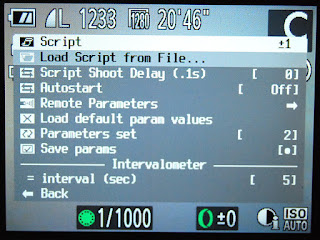1. Determine which firmware version your camera is using.
2. Download the correct CHDK zip file from the CHDK website.
3. Unzip and copy the CHDK files onto a freshly formatted SD card.
4. Lock the card, put it into your camera and CHDK is ready to run.
Sounds easy but there are a few hurdles along the way.
The CHDK website has instructions or you can use Dave Mitchells ACID and SDMinst apps to do it all for you.
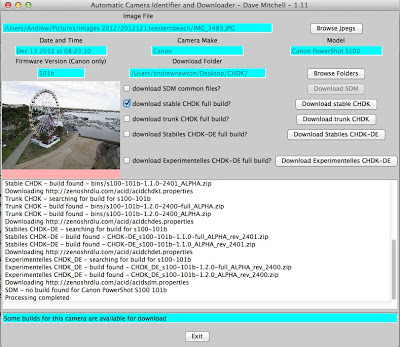 ACID looks at a photo taken with your camera to determine the firmware version, then searches for any suitable CHDK builds.
ACID looks at a photo taken with your camera to determine the firmware version, then searches for any suitable CHDK builds.CHDK builds come in different states of reliability. STABLE is tried and tested, TRUNK and the rest are like Beta versions (I think). Anyway choose the STABLE one if available, if not try one of the others. ACID can then download the CHDK file to your computer. It will be a zip file.
Unzip the downloaded file and move all the resulting files into a folder. You will need to select this folder when using the next app - SDMinst.
SDMinst formats your SD card and copies over the necessary CHDK files.
Some of the options in SDMinst can be confusing to the uninitiated.
If your camera can use cards larger than 4GB then you can untick "Create Partitions" and tick "Make FAT 32 bootable" That worked for my S100.
Older cameras use FAT16 formatted cards and may need partitions. Luckily I didn't have to deal with that.
UPDATE 8th Dec 2012: Dave has written 2 more apps to make the installation even simpler. What a guy! STICK for CHDK, and ASSIST for SDM.
There's a donation button on his webpages, I urge you to click it if you like his apps.